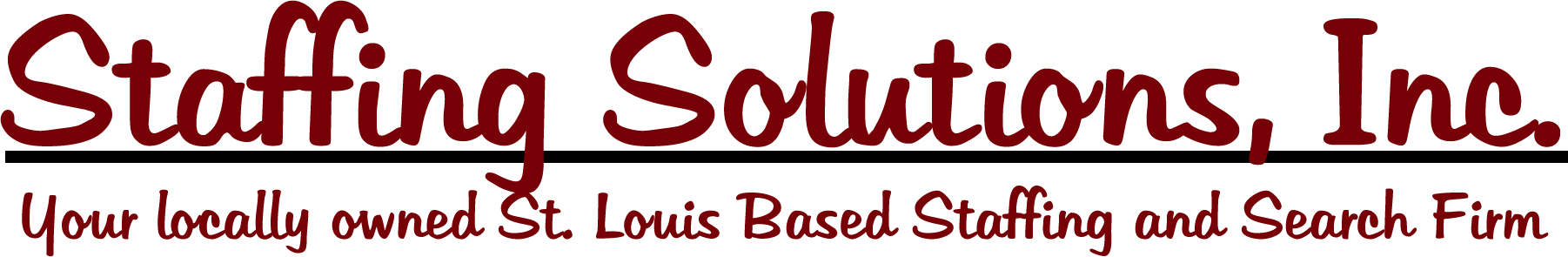Connect to your social media accounts
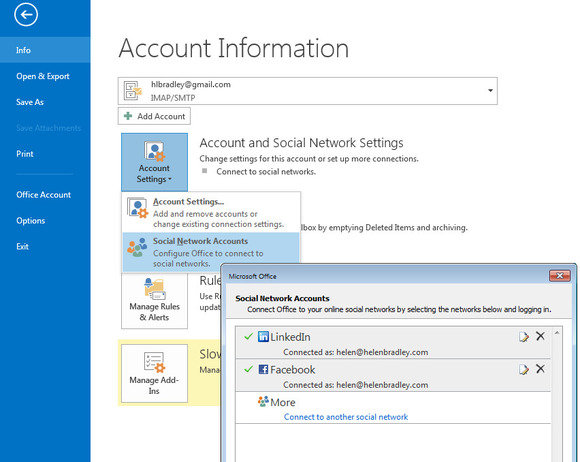
Use the Social Network Accounts dialog to link Outlook with LinkedIn and Facebook so your contact’s details will be accessible from within Outlook.
When you connect Outlook to your social media accounts, the People module can display data about your contacts and their activities.
To link a social network account to Outlook 2013, choose File > Info > Account Settings> Social Network Accounts. Connect to LinkedIn and Facebook by selecting the desired service, typing your account details, and giving Outlook permission to access your account. Now details from people in your contact list who use the social site you’ve added will appear in the People area of Outlook.