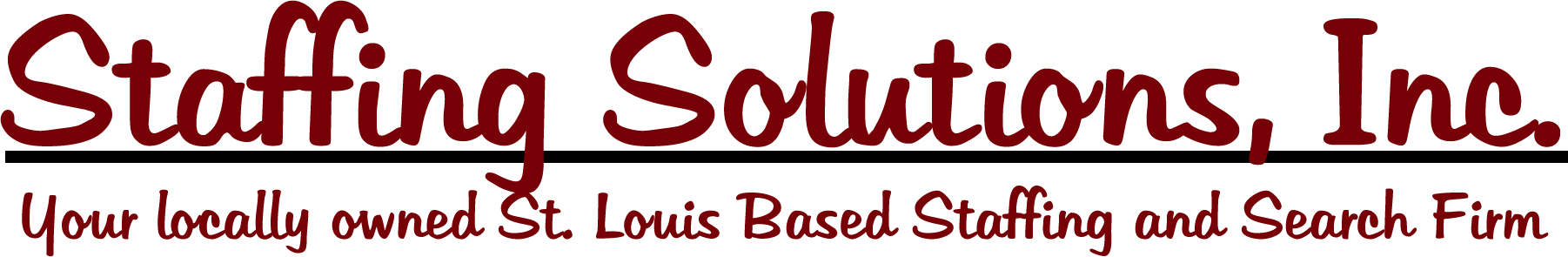Here’s how to create duplicate slides in PowerPoint 2007:
- In Normal view or Slide Sorter view make sure the slides you want to duplicate are selected From the Home tab on the Ribbon in the Slides group click the small arrow beside New Slide
- From the drop-down menu select Duplicate Selected Slides
The new slides are inserted after the current slide. If you use Slide Sorter view you can select and duplicate more than one slide at a time.