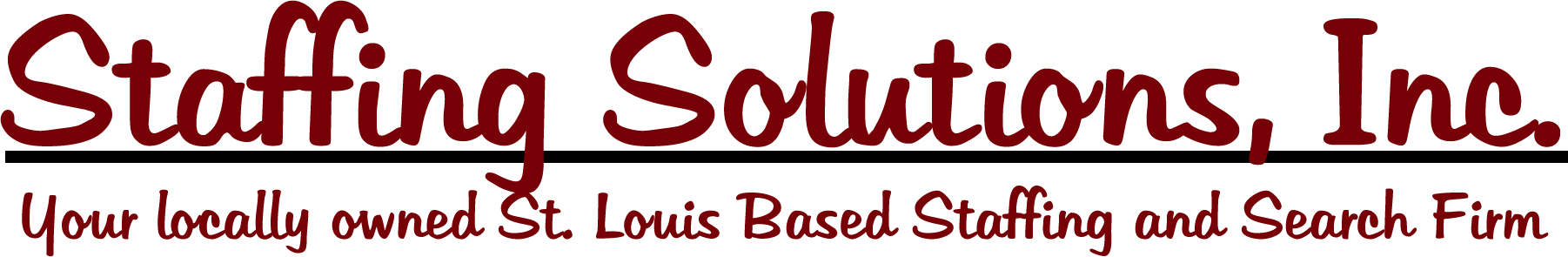Using a Startup Form in Access 2007
Make it easy to use an Access database by automatically displaying a form when the database is opened. Access 2007 has made this process easier than ever before. Here’s how:
- Open the database and click the Office Button
- Click the Access Options button at the bottom of the menu
- Click Current Database on the left pane
- Under Application Options click the Display form drop-down and choose the form you want user to see when they open the database
- Click OK