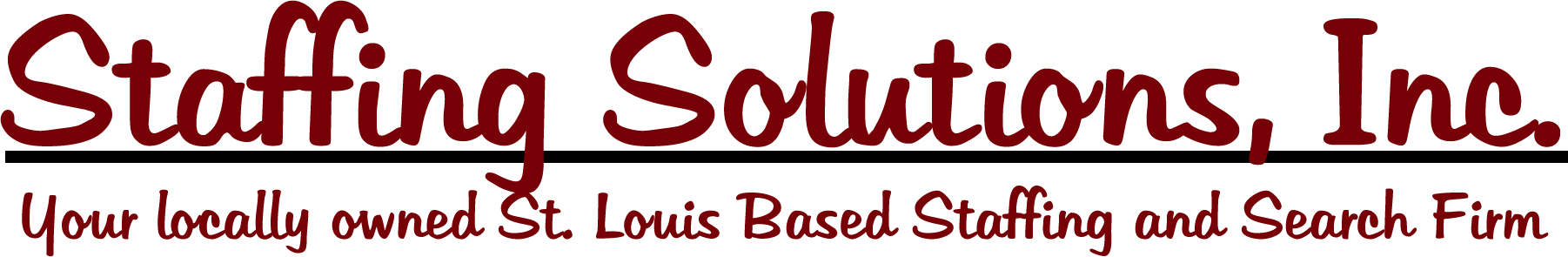Lights, Camera, Action: Projecting a professional presence on a video call
Much of the business world has gone virtual since the emergence of the coronavirus, and more and more, work is being conducted via video – including client interactions, team meetings and even job interviews.
Below is a checklist of six key elements for presenting oneself professionally on a video call. These tips can help you project a professional image when meeting with clients and interviewing candidates via videoconference. These same tips will also help coach your candidates in preparation for video job interviews.
Location, location … background. Find a physical space that eliminates distractions – for you AND the other party – and keeps the interview focused. (The location you choose should also take into account all the considerations in this checklist.) If working from home, you don’t need an interior design straight out of Real Housewives; just find a room that provides an uncluttered background wall. Against a neutral-colored wall, a neatly organized bookshelf or a subdued print or wall hanging can be a simple accent piece. When in doubt, embrace the minimalist look!
Shed some light on the subject. Remember, you’re not creating a film noir, so eliminate lighting that casts unflattering shadows on your face. Overhead lights, for example, produce odd shading, and no one looks natural under fluorescents! A face-level light source is effective, such as a floor or desk lamp that can be moved and adjusted. Play with the lighting – ahead of time! – to make sure it warmly highlights your features without washing you out. And avoid positioning yourself in front of a bright light, such as an open window; backlighting, as this is called, darkens the side of you that the camera sees.
No noise is good noise. Ensure that the location for the video call minimizes external sounds, such as fans and heaters, music, children, pets, and cell phones. (There, we said it.) And while we can’t always control our children or pets – or when the next-door neighbor mows her lawn – consider the time of day when scheduling the video call. Also, test the microphone and speaker sound levels on your computer or tablet beforehand; these can be adjusted in the system settings.
The camera loves you, dahling. Don’t forget that you’re selling yourself in the video interview, so make sure the camera compliments your movie-star looks by positioning your webcam at or slightly above eye-level. Low-angled cameras accentuate unsightly features such as wrinkles, double chins and nostrils, whereas high camera angles can make you appear small and diminutive.
Compose yourself – and the shot. With a few exceptions, most jobs don’t require membership in the American Society of Cinematographers, but composing a good camera shot for a video call is essential. Adjust the camera to allow a modest amount of “headroom” – that is, the space between the top of your head and the top of the video image. Shoot yourself from the torso up, maintaining proper posture with your hands visible. The easiest way to accomplish this? Sit at a table.
Dress the part. The dress code for professional video interviews is essentially the same as for in-person interviews – with a couple of caveats. Wear appropriate clothing colors that stand out from your background. And avoid clothing with narrow stripes; on video, stripes appear “wavy” and can be distracting.
Just like movie-making, the techniques above can help minimize the distance between you and your client or candidate on a video call. You have great control over the image that you present on video, so take time to ensure that your video presence is as professional as you are. And that’s a wrap!