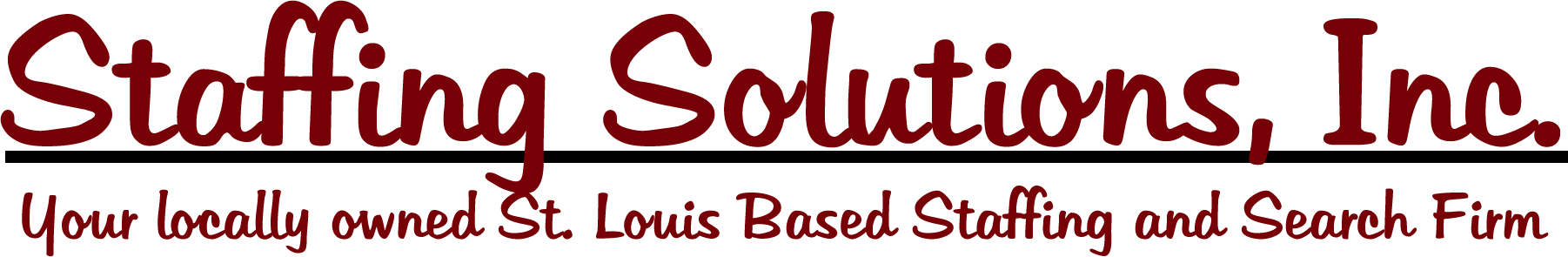Output to PDF
Outputting your reports to PDF can help you when it comes to sharing with others who do not have Access 2010. Luckily, Microsoft decided to integrate this feature into Access 2010. To perform the task, go to the menu and select File, followed by Save & Publish. Under File Types, click Save Object As. Next, click the PDF or XPS option. Finally, click Save As to output the file to PDF format.