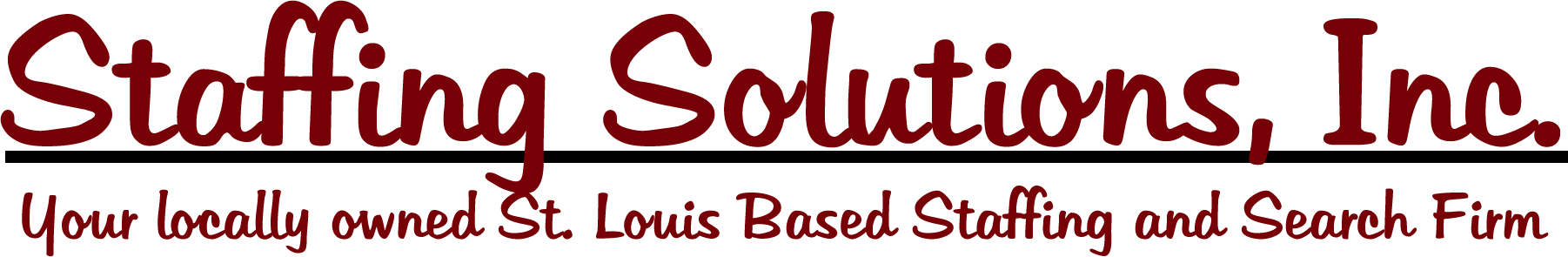Quickly Share Reports With Non-Access Users
Want to share a report with someone who does not have access to your application? It’s easy to do in Access 2010. From the Navigation Pane (as shown), right click on the report you want to share and click “Export.” Select the file format you want to save in‚ÄîExcel, PDF, HTML or other format. What’s great in Access 2010 is that if you have a report you want to send someone on a regular basis, you can save the export steps and quickly export the report without using the Export Wizard. You can also create an Outlook Task from within Access 2010 that will not only remind you when it’s time to export the report, but will also create a Run Export button in Outlook to perform the Access export. Users are given the option to create this button whenever an export task is created.