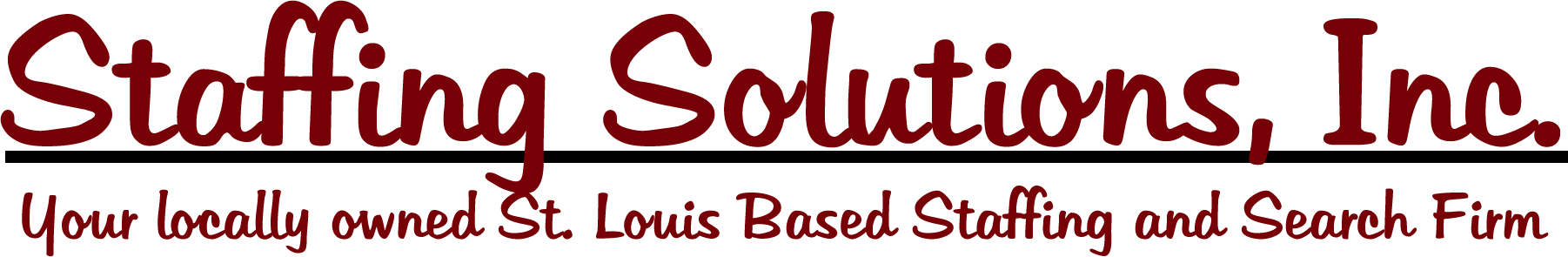Page Breaks in Word
There may be times when you need to start a new page in an existing Word document. Many people just keep hitting the Enter key until the cursor scrolls down to the new page.
Word lets you insert a Page Break in a document. This ends the current page but starts a new, consecutive page. You can use either the menu commands or quick keys from the keyboard; each time-saving method is described below.
Here’s How
From the menu
- Click where you want to start a new page.
- On the Insert menu, click Break.
- Click Page break.
- Click OK.
From the Keyboard
Instead of using menu commands, simply press the CTRL and ENTER keys together.