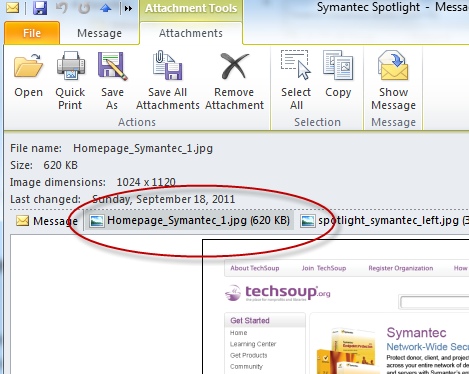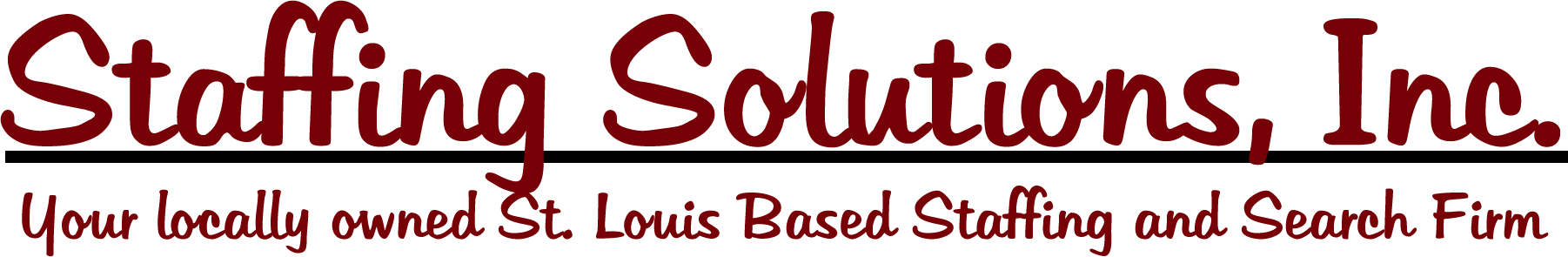Quickly Preview Attachments
One handy feature of Outlook 2010 is the ability to preview attachments (PDFs, Word docs, and so on) within the email itself. This is good if you don’t want to open another program just to glance over a document, or if you receive an attachment you’re hesitant to download. To use this preview function, open the email, and if there’s an attachment you’ll see it listed next to the message as a separate tab (see the image below). Click on that tab for a quick preview! Note: you need to have Adobe Reader installed to take full advantage of this.