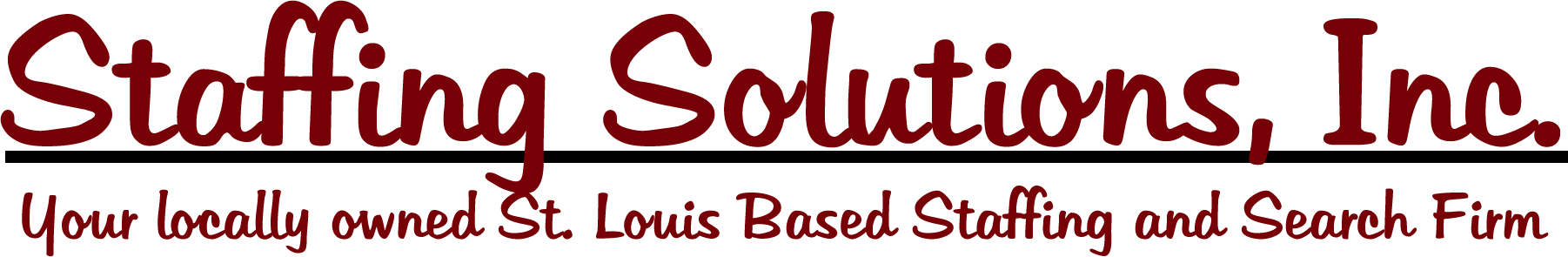Configure your paste options
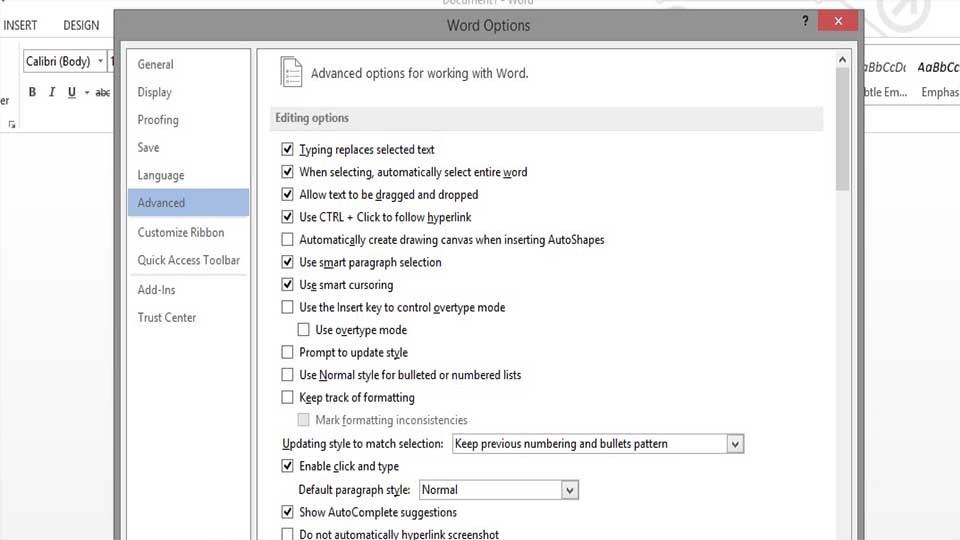
Believe it or not, you can actually control how Microsoft Office deals with pasting words. This can be attained by clicking on the Office button (the logo at the top left), navigating to Word Options, and then to Advanced. From there you should be able to see a Cut, Copy, and Paste option that will let you configure your options. This can allow you to do things like disable hyperlinking when pasting and other formatting options to make life easier.