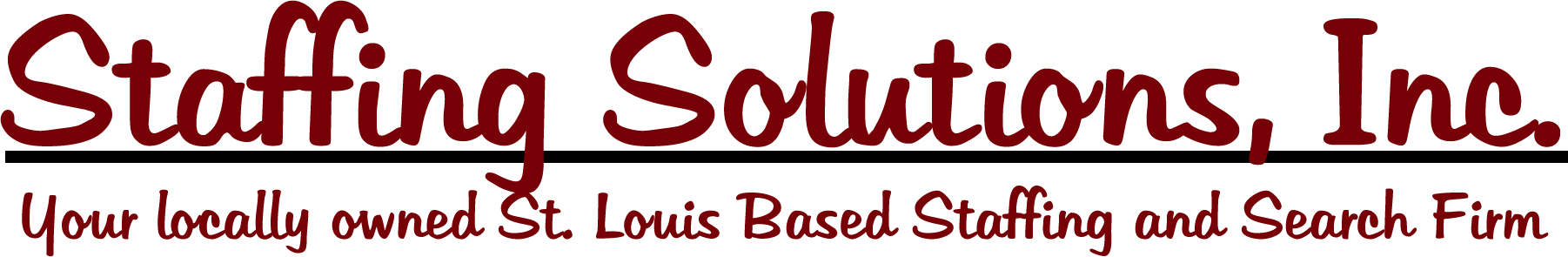Have you ever wanted to be able to run a PowerPoint slideshow in a window?
There is a simple way to do this by adding a button to the Quick Access Toolbar. Here’s how:
- Click the Microsoft Office button

- Click the PowerPoint Options button at the bottom
- Click Customize in the left pane
- Under Choose commands from, select Commands Not in the Ribbon
- Scroll down and select Slide Show in a Window
- Click Add to add this button to the Quick Access Toolbar
- Click OK
To run a slideshow in a window simply click this button on the Quick Access Toolbar ![]() Use cursor arrow keys to move between slides.
Use cursor arrow keys to move between slides.