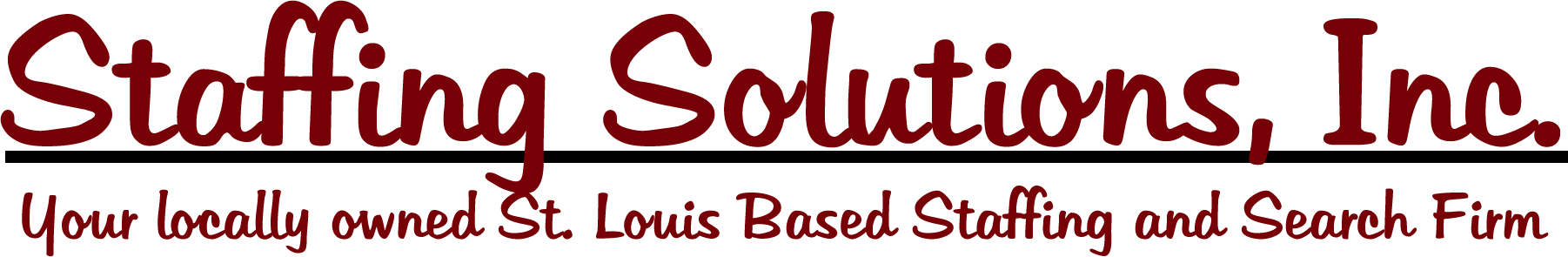The Mighty Control Key
- Hold down the CTRL key while clicking the slide show view button when you are editing a slide show. This will open a preview window so you can see that slide in slide show mode.
- Hold down the CTRL key while dragging an existing Guide to create a new guide.
- Hold down the CTRL key while turning the wheel on the mouse to zoom in and out of the slide
- Hold down the CTRL key plus the HOME key to go to the first slide
- Hold down the CTRL key plus the END key to go to the last slide in your presentation
- CTRL + A (on the Slides tab) to select all objects
- CTRL + A (in slide sorter view) to select all slides
- CTRL + A (on the Outline tab) to select all text in your slide show
- CTRL + B to apply bold formatting
- CTRL + C to copy the selected object
- CTRL + D to duplicate (make a copy of) the selected slide
- CTRL + E to center a paragraph
- CTRL + F to find text
- CTRL + G to open the grids and guidelines dialog box
- CTRL + H to replace text
- CTRL + I to apply italic formatting
- CTRL + J to justify a paragraph (full alignment)
- CTRL + K to insert a hyperlink
- CTRL + L to left align a paragraph
- CTRL + M to insert a new slide
- CTRL + N to create a new presentation
- CTRL + O to open an existing presentation
- CTRL + P to print a presentation
- CTRL + Q to quit PowerPoint
- CTRL + R to right align a paragraph
- CTRL + S to save a presentation
- CTRL + T to change the formatting of characters between sentence, lowercase, and uppercase
- CTRL + U to apply underline formatting
- CTRL + V to paste a cut or copied object
- CTRL + W to close a presentation
- CTRL + X to cut a selected objected
- CTRL + Y to redo or repeat an action
- CTRL + Z to undo the last action
- CTRL + Equal Sign to apply subscript formatting
- CTRL + SHIFT + Plus Sign to apply superscript formatting
- CTRL + Space Bar to remove subscript and superscript