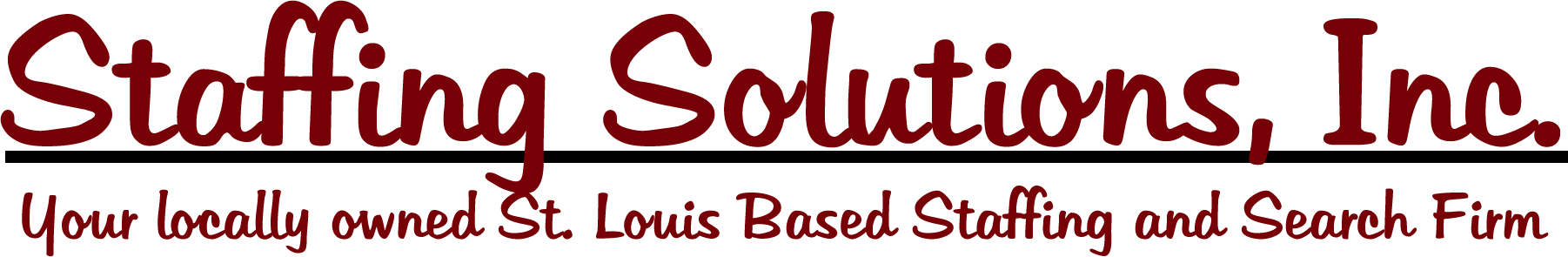Four Keys to Success:
1. Show up on time 2. Do what you say you are going to do 3. Finish what you start 4. Say please and thank you
-
Payroll
- Payroll is processed on a weekly basis.
- The standard workweek is from Monday 12:00 am until Sunday 11:59 pm Office hours are 8:00 am to 5:00 pm Individual work schedules may vary depending on the assignment and the needs of each department.
- Timecards must be approved online by your supervisor no later than noon on the Wednesday following the week you worked.
- It is your responsibility to make sure your timecard approval is received in our office by Wednesday at noon. Make sure you have completed your online time entry by Monday morning so that your supervisor has time to review and approve your timecard.
- Direct deposit payments/payroll card deposits should be in your account by Friday morning.
- Occasionally due to holidays, it may be necessary for us to change the timecard deadline. When this is the case, we will put a message about it on the paystub website. It is your responsibility to regularly check the website for these messages.
The following will delay receipt of your paycheck:
- Incorrect or missing information.
- Not submitting your timecard to your supervisor in a timely manner.
- Not having a direct deposit form on file.
DOWNLOAD HANDBOOK -
Enter Time
HOW TO FILL OUT A TIMESHEET Log into our Web-based Time Entry System.
- Under “Open Timesheet,” if you haven’t started a timecard for the week, click “Create New . . . “ or select the one you’ve already started for that week, which will be listed under create new.
- Select the day of the week. Click on the date that you are entering time for.
- If you have worked on more than one assignment within a pay period, choose the job order from the list on the right
- Use the pull-down menu to select the day.
- Under “In” enter your start time (ex: 8:00 a).
- Under “Left for Lunch” enter time left (ex: 12:00 p).
- Under “Back from Lunch” enter the time returned (ex: 1:00 p).
- Under “Out” enter time of day you left (ex: 5:00 p).
If you have any changes from your normal schedule, you will want to enter a comment such as “late – stuck in traffic,” “Left early – doctor appt.,” or “Extended lunch hour – personal reasons,” etc. To enter a comment, click on the yellow paper clip on a corresponding day. This explanation can then be viewed by your supervisor and a Staffing Solutions representative. Click Save. If the Approver rejects the timesheet for any reason, an email will be sent to you indicating this. If that happens, you will need to make adjustments to the timesheet and resubmit by logging back in and selecting the timesheets that have been rejected, then click on the timesheet list to make corrections and then resubmit. A reason may or may not be entered why it was rejected. When the timesheet is approved, you will receive an email noting this. It is your responsibility to make sure that you receive this email indicating your time has been submitted to us before the timecard deadline. (Be sure to check your junk mail if you don’t see this approval email). If you do not receive an email, log back into the website and check the status under; Other Timesheets to see if it has been approved or rejected. If there is nothing indicating the status, call the Staffing Solutions office. NOTE:
- If you have parking receipts, they need to be mailed into Staffing Solutions by Wednesday noon to ensure that reimbursement will be paid on that week, otherwise, they will be added to your next payroll.
- At any time you can log in to the system and view what timesheets have been approved, which ones have been rejected, and what is still pending approval.
If you have any questions, please contact a Staffing Solutions, Inc. representative.
DOWNLOAD HANDBOOK -
View Paystub
To access your paystub and end-of-year tax forms (W2), log into our GreenEmployee website. If you have any problems or questions, please contact a Staffing Solutions, Inc. representative.
DOWNLOAD HANDBOOK -
Required Forms
Once you have accepted your first assignment, you must log in to our Employee Desk site and fill out:
- An I-9 form. This form is mandated by the U.S. Justice Department, Immigration and Naturalization Service to ensure that you have the legal right to work in the United States.
- W-4 forms for federal income tax withholding.
- Financial institution information for direct deposit, or your Payroll Card information.
To access the I-9, federal W-4 and sign up for direct deposit use the GreenEmployee website.
DOWNLOAD HANDBOOK -
Absenteeism
You should make every effort not to be absent. An absence is defined as any time you are not at work at a time when you are scheduled to be there. An absence also includes arriving late to work or leaving early. Absences do not include days you have properly requested to be off for family or medical reasons, funeral leave, jury duty or properly scheduled and approved vacation. If Staffing Solutions, Inc. or its client determines an employee has excessive absenteeism, the employee will receive a written or verbal warning. If improvement does not occur, the employee can be terminated from the assignment and from Staffing Solutions, Inc.
DOWNLOAD HANDBOOK