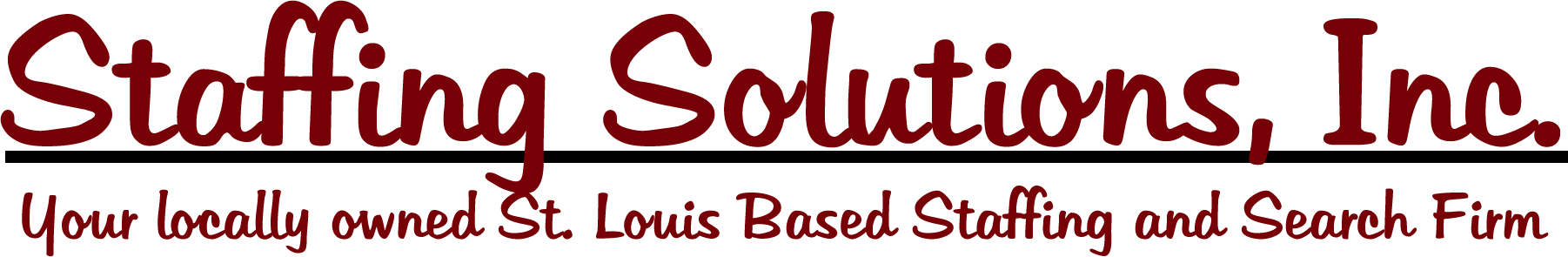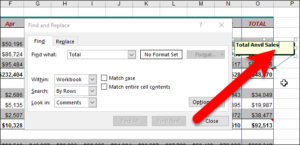- All
- Access
- Excel
- Outlook
- PowerPoint
- Word
Freeze Panes (Titles)
To keep the column headings at the top of the screen while doing data entry, click in the ...
Read More Compress/Scale
File/Page Setup/Page tab - Select number of pages to fit or enlarge spreadsheet by percentage
Read More Change Headers and Footers
File/Page Setup/Headers and Footers. Adjust using the preformatted headers and footers, or make a custom header/footer
Read More Change Column Width
Format/Column/Column Width - Type the column size in the highlighted box or Get the sizing handle at the right edge ...
Read More Change Borders
Select the cell range to be changed. Format/Cells/Borders tab - change as desired or use the border button ...
Read More Center on Page
File/Page Setup/Margins tab - Select horizontal or vertical centering by clicking in the appropriate box
Read More Page Breaks in Word
There may be times when you need to start a new page in an existing Word document. Many ...
Read More Changing Bullet Types: Make sure the Home tab
Make sure the Home tab of the ribbon is displayed. Locate the Bullets tool within the Paragraph group. ...
Read More Inserting a Copyright Mark
There are a number of special symbols that are often used in the course of creating a document. One ...
Read More AutoFormatting a Document
Word includes a feature that formats what you type, as you type it. You probably take many of ...
Read More Automatically Updating Fields and Links
You can automatically update both fields and links when you print a document, but Word treats the two ...
Read More Inserting the Total Number of Pages in Your Document
It is not unusual to put a page number in your headers or footers, and the different ways ...
Read More Deleting Footnotes and Endnotes
If you have previously inserted footnotes or endnotes into your document and you want to later delete one ...
Read More Randomly Resetting Numbering
The automatic numbering tool used in Word is one of the most poorly implemented and frustrating tools in ...
Read More Getting Rid of Section Breaks, but Not Section Formatting
Word allows you to format your documents on three general levels: sections, paragraphs, and characters. Of the three, ...
Read More Adding a Table of Contents in Word
Here’s How to use Headings 1. In your Word document, select the heading or subheading of a section ...
Read More Changing the Working Directory in Word
When you first install Word, the working directory is set to a default directory, which is normally "My ...
Read More Using Data Forms
A data form is used to allow easy manipulation of information in an Excel data list. While a list is ...
Read More Relative cell references
The dollar sign ($) in a formula - Fixing cell references When you copy and paste an Excel ...
Read More Add a Line to Excel Charts
Charts in Excel offer a graphic way to “see” data, but sometimes adding an extra element can add ...
Read More Transforming the Case (Uppercase, Lowercase) of the Text
There is a small function that we can use to transform the case of our text, the function ...
Read More Sumif function
The SUMIF function will look for certain criteria and if it finds it, then it will Sum up ...
Read More How to Search Through Comments in Excel
Comments in Excel are great for making notes about ...
Read More Have you ever wanted to be able to run a PowerPoint slideshow in a window?
There is a simple way to do this by adding a button to the Quick Access Toolbar. Here’s ...
Read More The Mighty Control Key
Hold down the CTRL key while clicking the slide show view button when you are editing a slide ...
Read More Insert Images into a Circle, a Heart, or Any Shape
Break images out of their square boxes.You can create an image embedded in nearly any kind of shape ...
Read More How to create animated PowerPoint background slides
Start with the slide background. Remember, we're adding an animation to the template of the slide not an ...
Read More How To Recover A Workbook You Forget To Save Changes To
How many times have you accidentally closed a workbook without saving changes and immediately realized your error? This may ...
Read More Round Numbers To The Nearest Multiple
When you need to round a number to a specified multiple, ...
Read More Backtrack Through Your Hyperlinks
If you use lots of hyperlinks in your workbooks like I do, you too may be frustrated when you ...
Read More Subtotal Dates By Month and Year, Ignoring the Day
There may be times when you want to subtotal your data by month and year, however simply Subtotaling a column ...
Read More Repeat That Last Action With Only One Finger
Here's a simple, quick tip that I use quite often but I find that most Excel users don't ...
Read More Using Fractions
Maybe you have tried using fractions in Excel and were left a little confused when dates started popping up. ...
Read More Word Wrapping
Because Excel is used for such a wide variety of tasks, you may occasionally find yourself typing paragraphs ...
Read More Using a Startup Form in Access 2007
Make it easy to use an Access database by automatically displaying a form when the database is opened. ...
Read More Don’t Make This Common Pivot Table Mistake
One of the biggest mistakes new Pivot Table users make is not including new rows and columns of source ...
Read More Hiding Repeating Values In A Column
When you are working with lists in Excel, you may sometimes find that, after sorting, you have multiple ...
Read More One Click To Save/Export Multiple Emails To Text Files In Bulk In Outlook
Normally we can export/save an email message as a text file with the Save As feature in Outlook. ...
Read More Outlook lets you set the Reply-To
Outlook lets you set the Reply-To: header so you receive responses at a distinct, different address. When Two ...
Read More How to Share a Google Calendar with Other People
We all lead busy lives, and keeping track of appointments and events is key to maintaining your sanity. ...
Read More How to Keep a Journal in Outlook
To get good use from the Journal in Outlook, you have to use it (details, details . . ...
Read More How to Back Up or Copy Your Outlook Mail, Contacts and Other Data
Back Up or Copy Your Outlook Mail, Contacts and Other DataTo create a copy of your mail, contacts, ...
Read More Connect to your social media accounts
Use the Social Network Accounts dialog to link Outlook with LinkedIn and Facebook so your contact's details will ...
Read More Export Your Outlook Contacts to a CSV File
If you move from one email program to the next, you don't want to leave your contacts behind. ...
Read More Change the Default Font Face and Color in Outlook
To customize the fonts used by default for reading and composing messages as well as replies in Outlook: ...
Read More Using Two PowerPoint Slideshows in One Presentation
Here’s How Include Several Templates in One Show 1. From an open PowerPoint presentation, select Insert on menu ...
Read More Automatically Forward Email
1. From the menu bar, click Tools then choose Rules and Alerts. 2. On the Email Rules tab, select New ...
Read More Adding speaker notes to a presentation
When making a presentation many people like to have their notes handy. PowerPoint lets you keep notes for ...
Read More Sharing your Calendar
1. Open your Outlook Calendar. In the left navigation panel click Share My Calendar. 2. In the Calendar Properties dialog box, select the Permissions ...
Read More Table Basics
If you're new to Microsoft Access, you'll need to learn the basics of working with tables so that ...
Read More How to Archive Old Mail Automatically using Outlook AutoArchive
Do you visit your email folders frequently, moving old messages to an archive folder to keep their size ...
Read More Output to PDF
Outputting your reports to PDF can help you when it comes to sharing with others who do not ...
Read More Quickly Share Reports With Non-Access Users
Want to share a report with someone who does not have access to your application? It's easy to ...
Read More How to Create an Email Signature in Outlook
Select Tools | Options... from the menu in Outlook. Go to the Mail Format tab. Click Signatures... under Signatures. Go to the E-mail Signature tab. Click New. Type ...
Read More Quickly Preview Attachments
One handy feature of Outlook 2010 is the ability to preview attachments (PDFs, Word docs, and so on) ...
Read More How To Configure GMail Account With Microsoft Outlook 2010
First of all launch MS Outlook 2010 and click the office button which is located in the left most corner, ...
Read More To set up an Exchange account auto-responder in Outlook 2007
Select Tools | Out of Office Assistant from the menu. Make sure I am currently Out of the Office is selected. Type ...
Read More How To Export Data from Microsoft Access 2007 to Microsoft Excel
Open the database you wish to export data from in Microsoft Access 2007 Using the navigation pane, select ...
Read More Set Up a Distribution List in Outlook
Select Home| New Contact Group (Alternatively, hit Ctrl-Shift-L (think list). Type the desired name under Name:. The list ...
Read More Change Slide Background in PowerPoint 2007
Regardless of which design theme you have chosen, you can also change the background to a variety of ...
Read More To save a email message as a template
Create a new message and enter the desired template Subject: and content. Click the Office button and select Save As. (In Outlook 2003, Select File/Save ...
Read More Automatically add holidays to your Calendar
On the Tools menu, click Options, click Calendar Options, and then click Add Holidays.
Read More Here’s how to create duplicate slides in PowerPoint 2007:
In Normal view or Slide Sorter view make sure the slides you want to duplicate are selected From ...
Read More Playing Sounds Across Slides in PowerPoint
One of the most frequently asked questions in my PowerPoint workshops is how to play sounds across slides. ...
Read More