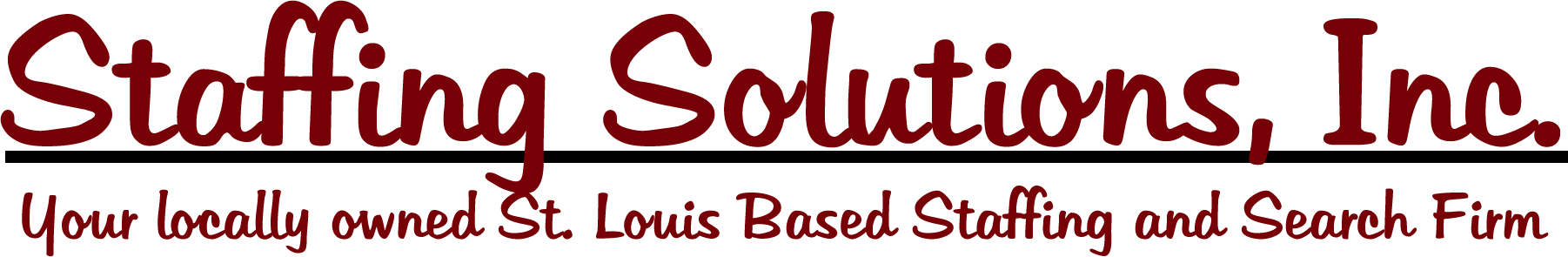Set Up a Distribution List in Outlook
- Select Home| New Contact Group (Alternatively, hit Ctrl-Shift-L (think list).
- Type the desired name under Name:.
- The list name is what you will use to address messages to the list.
- Now, you can add new members immediately using the Add New… and Select Members… buttons.
- Click Save and Close