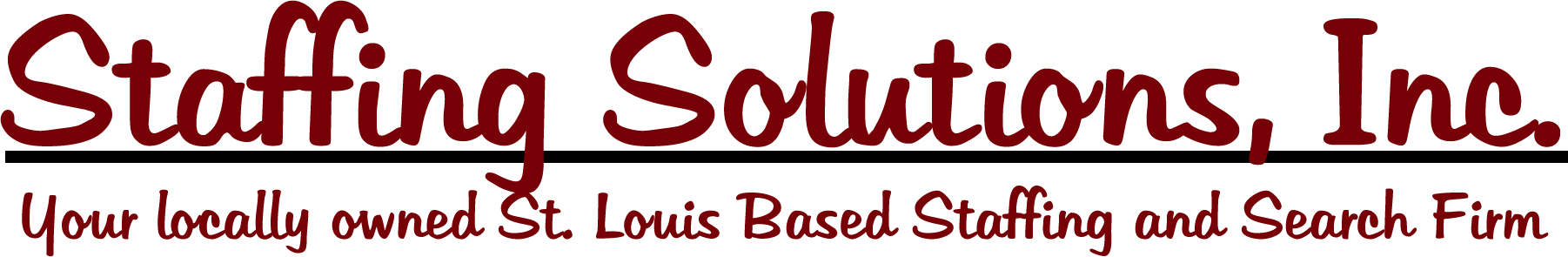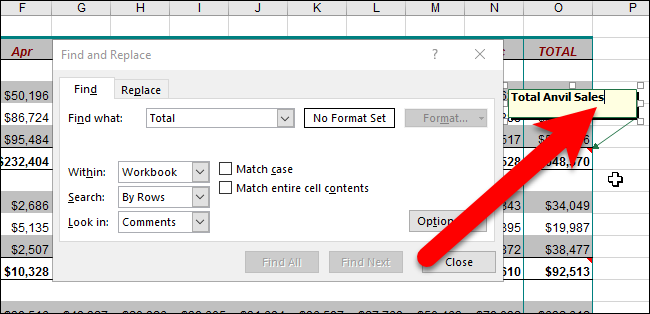Transforming the Case (Uppercase, Lowercase) of the Text
There is a small function that we can use to transform the case of our text, the function is quite easy to use, all you need to do for this is that you need to type ‘UPPER(text/cell)’ for upper case, ‘Lower(text/cell)’ for lower case and finally ‘Proper(text/cell)’ for making the first letter of the word…
Read MoreSumif function
The SUMIF function will look for certain criteria and if it finds it, then it will Sum up related cells. For example: Here we have a table of salesmen with forecasts and month of their forecast close. On the right, we listed the months and we…
Read MoreHow to Search Through Comments in Excel
Comments in Excel are great for making notes about certain cells so you can keep track of your work. If you’ve added a lot of comments to your worksheets, it can get hard to remember where you put a specific note in a comment. However, you can…
Read MoreHow To Recover A Workbook You Forget To Save Changes To
How many times have you accidentally closed a workbook without saving changes and immediately realized your error? This may happen after you have made changes to an existing workbook or after you have been working on a new workbook and forget to save it. With Excel 2007 and earlier versions, situations…
Read MoreRound Numbers To The Nearest Multiple
When you need to round a number to a specified multiple, such as rounding a price to the nearest 5¢ or rounding a time to the nearest 15 minutes, Excel’s MROUND is the answer. For example, several years ago in Canada our 1 cent coin was discontinued, so most cash…
Read MoreBacktrack Through Your Hyperlinks
If you use lots of hyperlinks in your workbooks like I do, you too may be frustrated when you can’t easily backtrack to the previous hyperlinks you clicked. When you click hyperlinks that take you to other sheets and then you want to retrace those previous links, you will typically have to manually navigate your way back, that’s IF…
Read MoreSubtotal Dates By Month and Year, Ignoring the Day
There may be times when you want to subtotal your data by month and year, however simply Subtotaling a column of dates won’t work because that will create a subtotal for each day. Here’s a trick you can use to create subtotals for each month while ignoring the day… 1) Sort your dates by selecting a single date…
Read MoreRepeat That Last Action With Only One Finger
Here’s a simple, quick tip that I use quite often but I find that most Excel users don’t know about it. Whenever you want to repeat the last action that you have just taken, simply select the next cell or range where you want to repeat it and press the F4 key. You will be amazed at how…
Read MoreUsing Fractions
Maybe you have tried using fractions in Excel and were left a little confused when dates started popping up. The key to entering fractions in Excel is, you need to type a whole number, a space and then the fraction (e.g. 2 3/4). For fraction values of less than 1 (e.g 1/2), you must enter a…
Read MoreWord Wrapping
Because Excel is used for such a wide variety of tasks, you may occasionally find yourself typing paragraphs of text into your worksheets. Since Excel allows word wrapping in a cell, you can easily type a paragraph or more into a single cell. However, there may be times when word wrapping is not practical because…
Read More